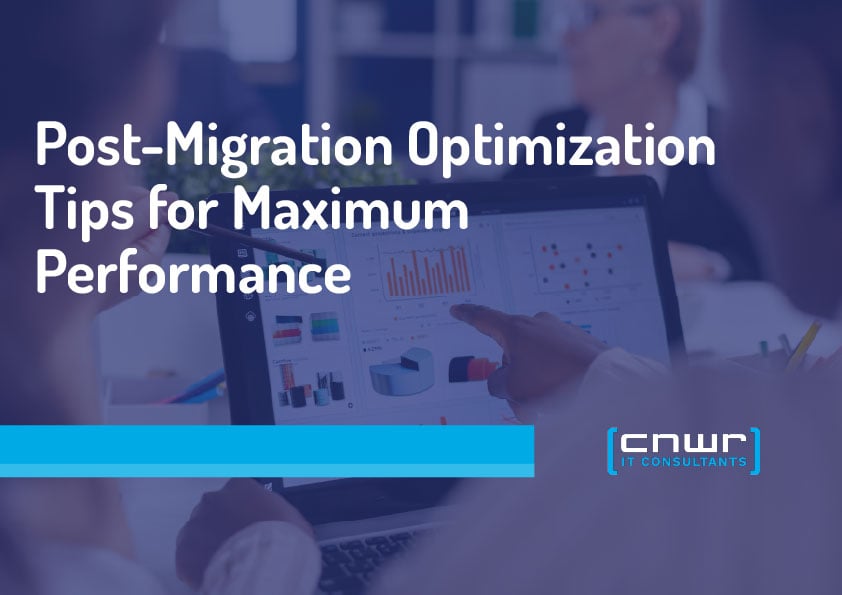Key Takeaways
- What Are Real-Time Alerts?
- What Is an Automated Ticketing System?
- Benefits of Integrating Real-Time Alerts with Automated Ticketing
- Key Features to Look for in a Monitoring System
- The Risks of Sticking with Manual Processes
40% of customers want businesses to resolve the tickets quickly. However, 62% of businesses say they lack efficient systems to provide quick support.
With rising ticket volumes, scattered systems, and overwhelmed teams, meeting that expectation is tough.
Manual processes lead to scattered communication channels. The result? Agents miss critical issues. Tickets get delayed. Customers leave frustrated. The number of unresolved tickets keeps piling up.
That’s where real-time alerts and automated ticketing systems come in. They help your support team work smarter, faster, and better, without burning out.
Let’s explore what these systems are, how they work, and why integrating them can streamline your support operations.
What Are Real-Time Alerts?
Real-time alerts are instant notifications triggered when something goes wrong. Whether it's a website crash, server overload, or customer query, these alerts notify the moment a problem is detected.
These alerts are often powered by monitoring tools that track errors, crashes, or service outages 24/7. High-impact outages can cost US$1.9 million hourly. Real-time alerts provide an early warning system, allowing teams to address issues before they escalate into larger problems.
Instead of waiting hours, your team knows within seconds. This helps them take action immediately.
What Is an Automated Ticketing System?
An automated ticketing system streamlines the way support tickets are handled. The response time for medium-sized enterprises reduced from 1 day to 2 hours with automated ticketing. Here's how it works:
-
Ticket creation: When there is an issue, the system automatically creates a support ticket
-
Smart assignment: Based on the nature of the issue, the ticket is assigned to the right agent or team
-
Status tracking: The system tracks the ticket from creation to resolution
-
Notifications: It keeps both customers and agents informed at every step
No more manual sorting. No need to forward emails to the right department. The entire process is automated, reducing human error and speeding up resolution times. Ticketing systems reduce support costs by up to 80%.
Some advanced systems even use AI and machine learning to further optimize the process.
Benefits of Integrating Real-Time Alerts with Automated Ticketing
When the two systems work together, they improve efficiency. Real-time alerts detect problems the moment they happen, and automated ticketing ensures those problems are managed efficiently.
Here are the top benefits:
Instant Detection and Fast Response
The faster you know about a problem, the faster you can fix it. Real-time alerts give you instant visibility. Automated ticketing takes over immediately to create and assign the ticket.
This eliminates delays between detection and resolution, reducing downtime and keeping customers satisfied.
Never Miss a Critical Issue
Critical issues can easily slip through the cracks in manual systems. But when real-time alerts are connected to automated ticketing, every alert becomes a trackable ticket.
Smart Ticket Prioritization
Not all tickets are created equal. Some require immediate attention, while others can wait. AI-powered tools help prioritize tickets, allowing your team to focus on what matters most.
Reduced Escalations
One major issue in customer support is escalation due to misrouted tickets. A ticket assigned to the wrong agent can bounce around before it reaches the right hands. Automated systems reduce this by matching ticket complexity with agent skills. With a ticketing system in place, 86% of support teams experienced increased productivity. The right person gets the ticket the first time, which:
-
Speeds up resolution
-
Reduces customer frustration
-
Lowers operational costs
Better Team Collaboration
Modern ticketing systems come with features like intelligent and omnichannel support. This allows teams to collaborate across different departments or locations.
Everyone can view the same ticket history and suggest actions without leaving the platform.
Useful Insights for Managers
Real-time dashboards provide support managers with a bird's-eye view of everything happening:
-
Ticket volume trends
-
Agent performance metrics
-
SLA compliance rates
-
CSAT (Customer Satisfaction) predictors
This makes it easier to spot bottlenecks, identify training needs, and improve overall efficiency.
Key Features to Look for in a Monitoring System
When choosing a monitoring system that feeds real-time alerts into your ticketing platform, these features are essential:
Centralized Monitoring Dashboard
Your system should collect alerts from all devices and systems into one platform. A single view means fewer missed issues and no need to juggle between tools. It also simplifies integration with your ticketing system. 79% of organizations state that they saved time with centralized observability.
Automated Generation of Tickets
Alerts should instantly trigger tickets. This speeds up responses and removes the need for manual entry. It also reduces errors and ensures nothing gets missed.
Customizable Alert Notifications
Besides ticket generation, set alerts via email, SMS, or APIs. This ensures that teams get notified the moment something goes wrong, even if they’re not with the system.
Alert Prioritization and Escalation
Not every alert needs immediate action. Choose a system that ranks alerts by severity. If a critical issue isn’t handled on time, it should escalate automatically.
Post-Incident Records
After fixing an issue, logs are vital. They help teams understand what went wrong and how to prevent it. These logs also help in training, resolving recurring issues, and identifying trends.
Remote Control Features
Need to reboot a server or reset a sensor? Remote access lets you act instantly without traveling onsite. This is a crucial feature for distributed teams.
The Risks of Sticking with Manual Processes
Still using spreadsheets or manually assigning support tickets? Here's what you're risking:
-
Delayed responses: Issues go unnoticed until it’s too late
-
Agent burnout: Repeated escalations and confusion take a toll
-
Lost productivity: Teams waste time hunting down information
-
Inconsistent service: Different agents handle tickets differently
-
Missed SLAs: Delays lead to violations and lost trust
-
Manual systems are reactive: By the time you respond, the damage is often done
Optimize Your Real-time Monitoring and Ticketing System with CNWR
Real-time alerts and automated ticketing systems catch problems the moment they happen and make sure they’re handled quickly and efficiently.
Together, these tools improve team productivity, reduce response times, and ensure a smoother customer experience. You ensure fewer escalations, better insights, and improved customer experience, without burning out your agents.
If you’re still relying on manual systems, now’s the time to upgrade. Start integrating real-time monitoring with automated ticketing with CNWR now.
FAQs
1. What is the primary benefit of integrating real-time alerts with an automated ticketing system? The primary benefit is instant problem detection coupled with efficient management. Real-time alerts immediately identify issues, while automated ticketing ensures those issues are promptly created, assigned, and tracked, significantly reducing response and resolution times and minimizing downtime.
2. How do automated ticketing systems help in reducing operational costs?
Automated ticketing solutions cut operating expenses by reducing operational activities, reducing manual mistakes, and increasing agent productivity. Automated ticketing systems replace self-created manual tickets, self-assigned tickets, and self-tracked tickets with either automated ticket creation, automated ticket assignment, and automated ticket tracking, or automated ticket tracking and communication.
3. What are the major risks associated with not using real-time alerts and automated ticketing systems?
Keeping manual processes comes with several risk factors that can include decreased response time to important issues which in turn can create possibly significant financial loss and unhappy customers, putting pressure on agents and causing agent burnout from unnecessarily convoluted workflows, lost productivity from time spent focusing on manual tasks, inconsistent customer service and increased risk of breaching Service Level Agreements (SLA).


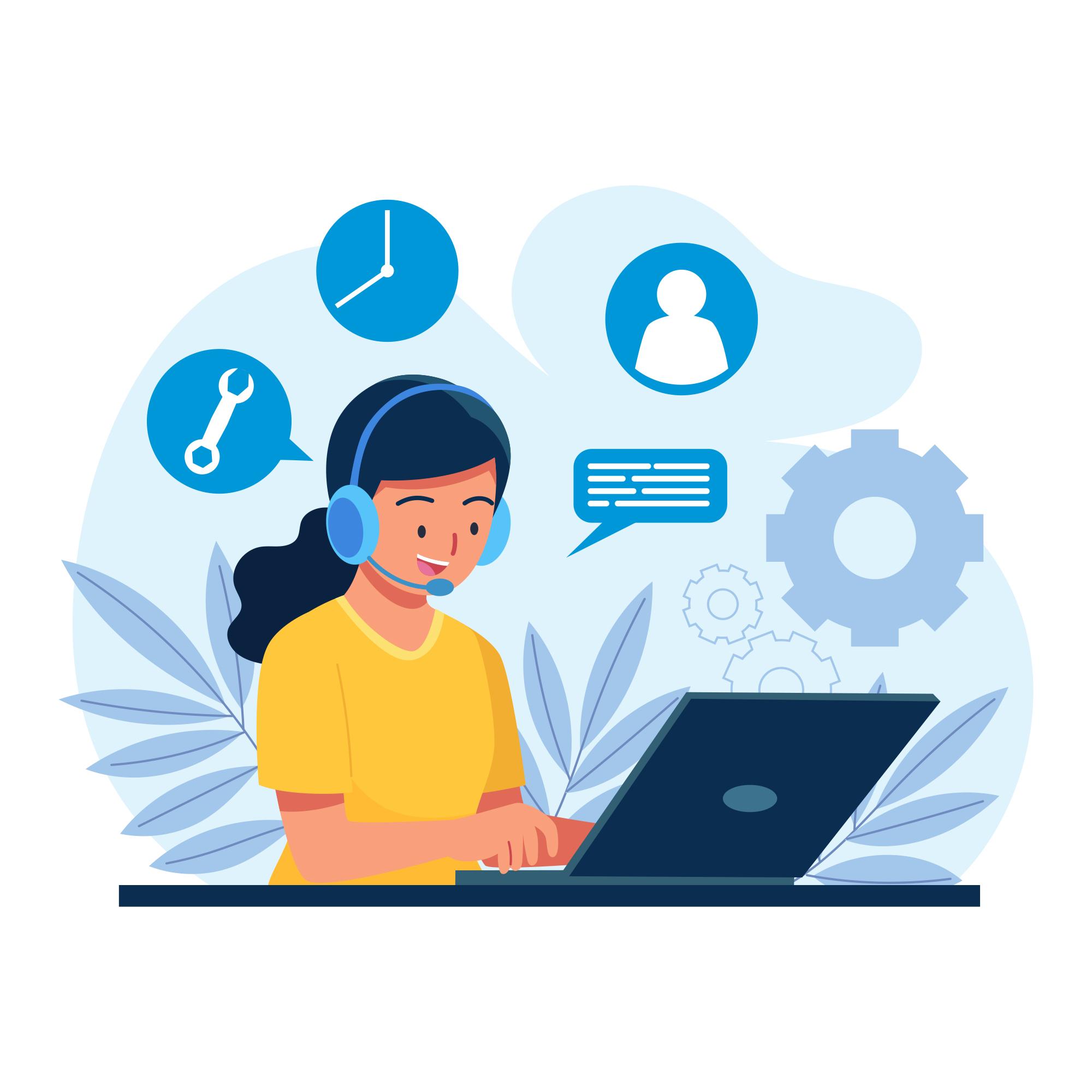
-1.png)